Table of Contents
We’ve recently made some updates to our Dig Assist machine control system that improve performance, accuracy and safety for excavator operators of all skill levels. With Dig Assist, your operators can speed up their productivity, while maintaining accuracy to prevent unnecessary rework, which I covered in Part 1 and Part 2 of this blog series.

How to use Grade Control for Excavators — Volvo Dig Assist: Part 1

How to use Grade Control for Excavators — Volvo Dig Assist: Part 2

How to use Grade Control for Excavators — Volvo Dig Assist: Part 3
 Several new features make it even faster and easier to create plans and put more information at your operators’ fingertips — and we did it all while maintaining the intuitive, easy-to-use aspects of the system.
Several new features make it even faster and easier to create plans and put more information at your operators’ fingertips — and we did it all while maintaining the intuitive, easy-to-use aspects of the system.
New Interface For Easier Use & Access
A new customizable interface for all versions of Dig Assist makes it easier to draw shapes for building foundations and custom trenches. Operators can configure the top bar to show a much more expanded range of information besides just the distance to the target surface. Now they can see angles of the bucket relative to the surface, the pitch and roll of the machine, distance to line and a compass if desired. A new feature for In Field Design enables you to draw your plan by touching points (say, survey stakes) on the ground.
Additional presets allow multiple operators to set their own preferences when using a single machine. You can have three different operators program it each their own way — or perhaps they’re used to running three different programs and can customize the top bar based on which program they’re running. Customization just makes using In-Field Design more flexible and therefore at lot easier.
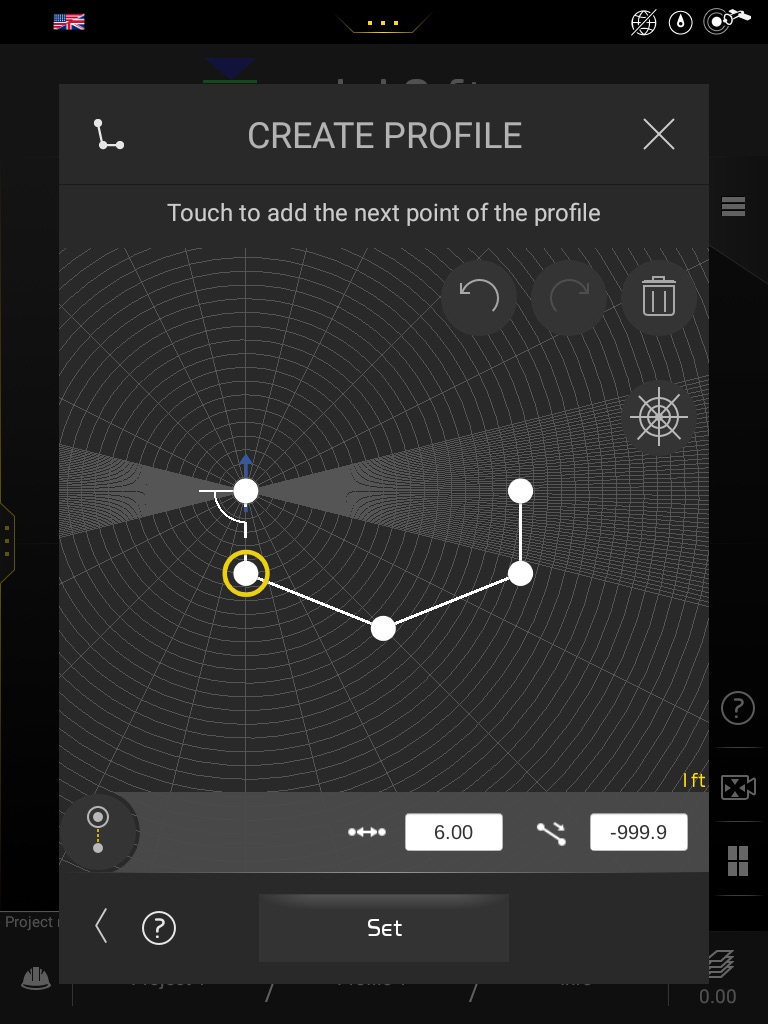 A new angle grid screen makes it faster and easier to draw shapes in Plan and Profile modes. With the angle grid, operators can touch the screen and drag the corners of the shape they’re drawing and easily keep their side parameters square or in line. If you’re used to using the original square grid, you still can — touching a toggle on the screen quickly flips between the two. This helps your operators make laser-precise grades, foundations, trenches and more.
A new angle grid screen makes it faster and easier to draw shapes in Plan and Profile modes. With the angle grid, operators can touch the screen and drag the corners of the shape they’re drawing and easily keep their side parameters square or in line. If you’re used to using the original square grid, you still can — touching a toggle on the screen quickly flips between the two. This helps your operators make laser-precise grades, foundations, trenches and more.
When using either the square grid or angle grid, you’ll draw the shape first, use the bucket to place it on the ground in front of you, and then start digging. If you happen to drive away to work on something else (e.g. if you started off working on the house foundation, and then you have to go over and start working on the septic tank because they’re waiting for you), you can always come back. Dig Assist is connected to satellites that determine your location — so if you move, the system knows where you placed the original plan, and you can always come back and start digging to it again.
Additional Features Within Our Updated Dig Assist Package
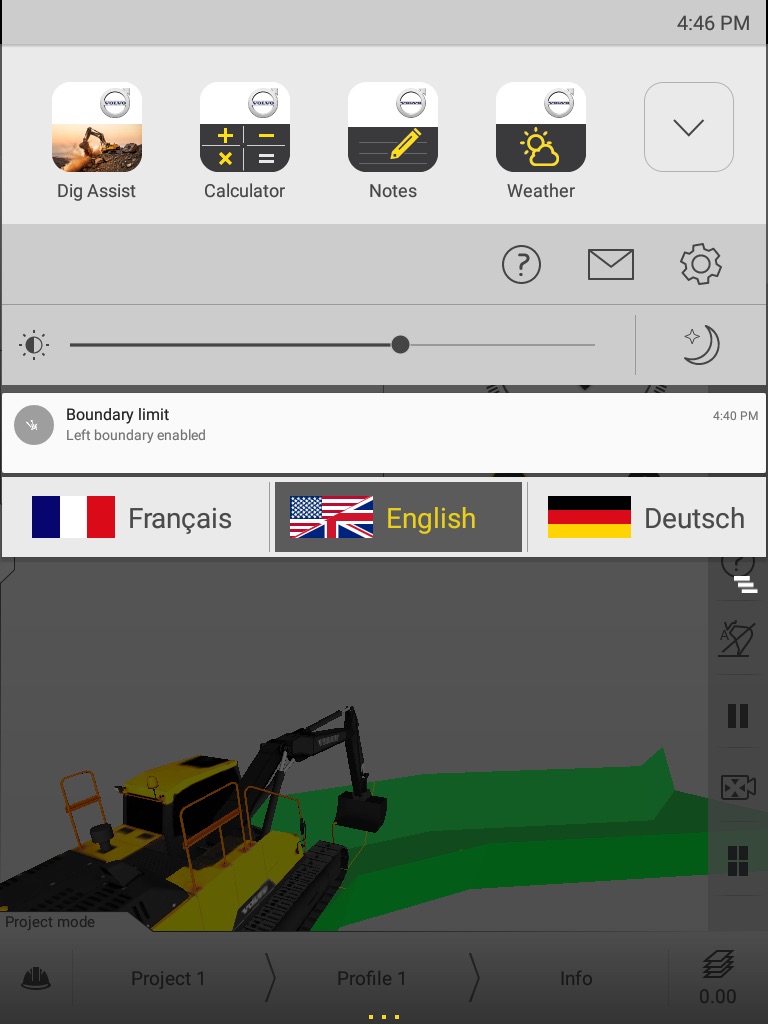 When connected to the internet, Team Viewer enables a dealer or Volvo technician to access the Volvo Co-Pilot display remotely to help you and your operators diagnose and solve issues in real time. For anybody who’s worked in an office, it’s essentially the same as IT taking over your computer screen and looking into a software issue. When there’s something wrong, you don’t physically go down to their office — they just remote log into your laptop and fix it. This is the same concept, and operators love the ability to get things resolved faster to get back to work.
When connected to the internet, Team Viewer enables a dealer or Volvo technician to access the Volvo Co-Pilot display remotely to help you and your operators diagnose and solve issues in real time. For anybody who’s worked in an office, it’s essentially the same as IT taking over your computer screen and looking into a software issue. When there’s something wrong, you don’t physically go down to their office — they just remote log into your laptop and fix it. This is the same concept, and operators love the ability to get things resolved faster to get back to work.
Additional toolbox applications include:
- A calculator app for quick mathematical calculations and unit conversions
- A notes app for digital notetaking in the cab
- A weather app uses an internet connection to give your operators current and upcoming weather conditions to inform operation decisions
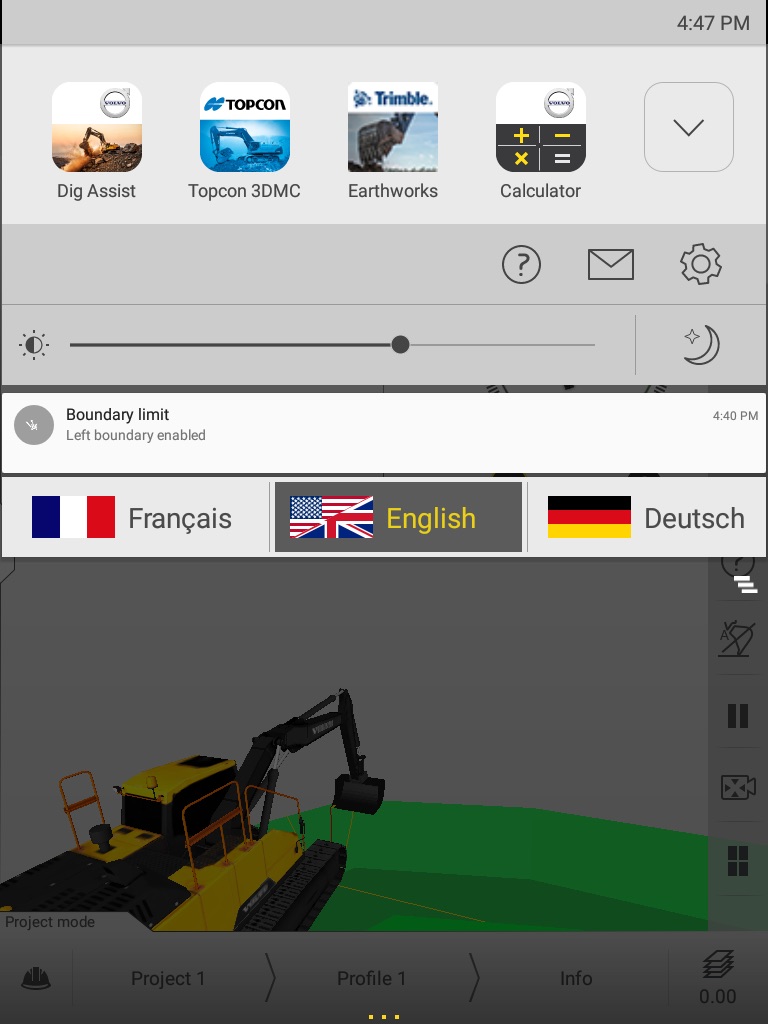 You also have the ability to use Trimble Earthworks with Dig Assist, or Topcon 3D-MC. Both are upgrades at essentially the same level and price and allow you to take a civil engineer’s design, load it onto the machine, and see where you need to dig (or add) material over the entire jobsite. You can also use Dig Assist with additional attachments including a SteelWrist Tiltrotator and Tilt Bucket.
You also have the ability to use Trimble Earthworks with Dig Assist, or Topcon 3D-MC. Both are upgrades at essentially the same level and price and allow you to take a civil engineer’s design, load it onto the machine, and see where you need to dig (or add) material over the entire jobsite. You can also use Dig Assist with additional attachments including a SteelWrist Tiltrotator and Tilt Bucket.
TAKE DIG ASSIST & GRADE CONTROL EVEN FURTHER
With Dig Assist, you have the ability to use our semi-autonomous Volvo Active Control system, currently available on EC220E, EC250E and EC300E excavators. It uses electro-hydraulics and the machine’s computer to guide the digging process and prevent your operators from digging below the programmed depth. With its speed and precision, Volvo Active Control can cut grading time by up to 45% compared with conventional grading. You also have the ability to integrate Topcon 3D-MC with our Active Control technology.
WHAT’S NEXT FOR DIG ASSIST?
The beauty of the Dig Assist platform for excavators and the Volvo Co-Pilot display is that we can continue to add new apps and functionality over time, and the system can be updated wirelessly. As an example, we’ve recently added a new On-Board Weighing app as an option on most Volvo excavators. With Dig Assist installed, it’s available for the EC140E to EC950E models (we currently don’t supply Dig Assist for the EC200E). On wheeled machines, it’s currently an option on the EWR130 to EW220E models. On-Board Weighing is not available on the EW200EMH or EW240EMH.
If you’re loading trucks with an excavator, both your manager and your truck driver are generally wondering, “How much material was just put in my truck?” The most common size of excavators (the 220-300 range) typically load highway trucks, which don’t have a load weighing system like some brands of articulated haulers do (including Volvo). But with the On-Board Weighing app in Dig Assist, you’ll know. You won’t be sending out trucks that are two-thirds full and costing you money in lost productivity, nor will you send out trucks that are overloaded, risking expensive fines. With On-Board Weighing, know the weight of every load, every time.
HOW IS DIG ASSIST DIFFERENT & HOW CAN IT HELP YOUR OPERATORS?
Some OEMs offer similar systems but sell them as an all-or-nothing offering. Meaning, if you want Dig Assist-type features, you’ll pay one price for a fully-loaded machine, regardless of how many of those features you’ll actually use. In some cases, the added costs outweigh the benefits, so owners simply opt out altogether. Other OEMs outsource various parts of the complete system (the display, software, machine components, etc.) which creates added costs and glitches as their software evolves.
The Assist programs at Volvo involve technology and machines that are Volvo designed, so they’re built to work together seamlessly. Our machine control programs are the simplest to operate with easy-to-understand graphics and live animations of the machine in action — any time the bucket is moving, you see a live display on the screen of what your excavator is doing. But as I’ve mentioned, you don’t have to actually watch the animations to know how you’re doing. The light bar that slides out from the side provides a peripheral view of your progress: blue means keep going, green means you’re on target, and yellow/orange means you’ve gone too far and need to back off. Your goal is to get to green — when you’re on target, just work to hold the green. Pretty simple.
WHAT ARE CUSTOMERS SAYING?
- “The profile is stored in the system, so the operator can come back and continue working after a break or the next day. That saves a lot of time.”
- “You don’t have to have someone else available on the ground to measure heights with a laser and stick. This person can instead take on other tasks which makes them more productive and efficient on the site.”
- “In-Field Design saves time by working with the profile. Even if you spend some time creating the profile upfront, the total amount of time for the job is decreased.”
We’ve developed Dig Assist to be as easy as possible to use — and repeatable. Once you get going, you’ll quickly see how much faster your operators can reach their targets with accuracy. For a more hands-on look at the various features of Dig Assist, watch our videos on the Volvo CE North America YouTube channel.

How to use Grade Control for Excavators — Volvo Dig Assist: Part 1

How to use Grade Control for Excavators — Volvo Dig Assist: Part 2

How to use Grade Control for Excavators — Volvo Dig Assist: Part 3


